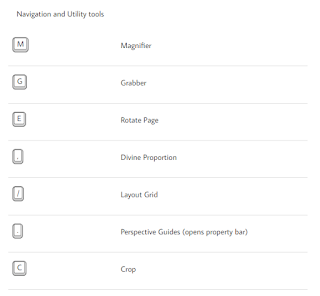Week 8
Adobe in design:
The first step is to make a named Folder for various sources like for images.
Created new with the following settings.
print/ A5/
facing page: if ur designing a booklet that prints into both sides
the designing book you need to add at least multiple of 4 no. of pages. eg. 4, 8 ,16, 24 etc.
column 1, gutter 2.( space around pages)
margins
Bleed and slug
bleed for the printer, cuts paper, 3m
Text
select and drag, in the beginning just add with placeholder text.
Hyphenation, disable it for the right button and disable it.
text box
place holder
content your image folder, make sure you tie every image into one.
Import image and resizing it.
Relocate image, if its moved or deleted. ( double click) relocate.
Export: file/ export/adobe pdf print.( give it a name) and export.
a new window appears/
Clock design(class activity)
pick an idea to develop concept, sketch and do it on photoshop.
As our tutor Chris suggested us to think creatively and think outside of the box. I finally came up with some ideas.

This is a prototype that I made myself. here I wanted to show the world holding full of buildings and a little dying tree inside of it. The main theme of this design is that the human has progressively urbanizing most of the landmass on earth. They are cutting down trees for their own benefits and They are not aware of the consequences.